XD
&
Sketch users
Quest currently only works using the Quest plugin for Figma. Take a look below to see how to easily convert your XD or Sketch designs.
IMPORT SKETCH
Adobe XD to
Figma
Figma does not natively allows you to import a XD file to convert it into a Figma file. We recommend using the industry leading design conversion tool: Magicul.
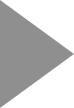
Simply import your import your XD file into their system and get a .Fig file to download and import into Figma.
Magicul will convert all parts of the visual design but also includes symbols, text and color styles & effects. Save up to 40h per file.
IMPORT SKETCH
Sketch to
Figma
Figma natively allows you to import a
Sketch file to convert it into a Figma file.

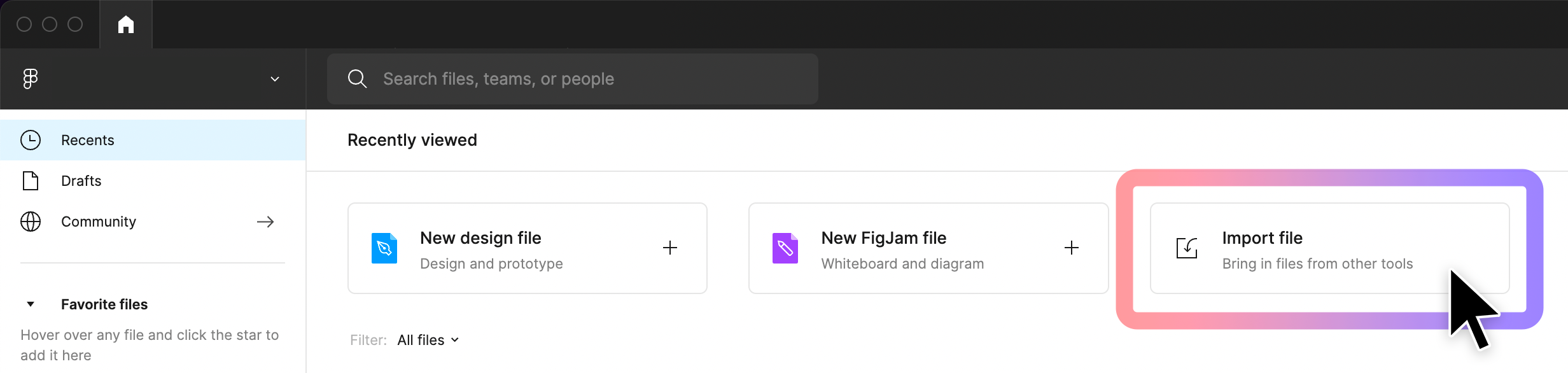
To add a Sketch file and convert it into a Figma file, simply choose the “Import file” option located in the Recents tab in Figma.
THE FUTURE of frontend
Join the future & build products at rapid speed
The low-code movement is helping companies of all sizes remove redundant work. Quest enables you to build software products faster and go to market faster than ever.
Check out our
sample projects.Product
Features
Animations
Build React Components
Build Webpages
Plugin for Figma
XD & Sketch Users
Component Templates
Samples
Docs
Compare
Anima
Bubble
Zeplin
Avocode
Amplify Studio
Site designed in
Figma, built with
Quest, deployed with

NextJS